Facebook is the number one social network in the world. Its the great way to connect with others, But you could also reveal too much about yourself. But if you’d like to secure your Facebook sessions from hackers and spies, you can do this with simple and easy steps. So here we will help you to How to secure your Facebook account and guarding your privacy, protecting your personal stuff.
Here are the steps:-
1. Enable HTTPS encryption:- This feature, which encrypts data transferred during Facebook sessions, is designed to prevent attackers from compromising users’ accounts. To do so, go to your Account Settings > Account security and enable Secure Browsing (https).
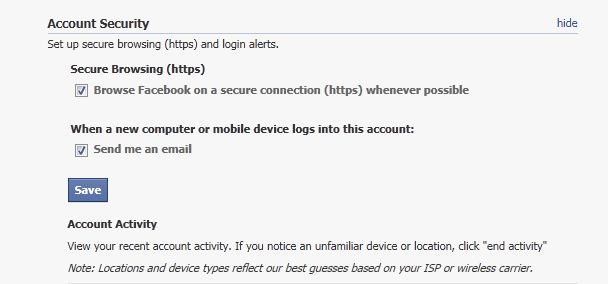
2. Enable Device detection:- To do so, go to your Account Settings > Account security and enable the feature which says “When a new computer or mobile device logs into this account”. Check on Send me an email.
3. Facebook privacy Settings:- This feature will help you to set the privacy of your Facebook Account. If you don’t want available to the public or don,t share your personal stuff with others. Than this feature will help you to do this. To do this got yo Click Account > Click Privacy Settings and you will make the changes there like who can see your profile, pics, posts, and all.
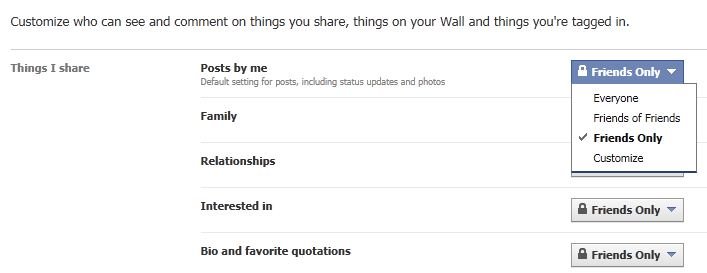

No comments:
Post a Comment