Today I gonna explain you how to hide a drive in windows operating system without using any software.
You can hide a system hard disk using command prompt. This trick works on following platform:
1. Windows xp,
2. Windows vista,
3. Windows seven.
Steps:
1. Open your command prompt,
2. Just type "Diskpart" and press enter,
3. Now another cmd prompt box will get open,
4. There just type "List Volume" and press enter,
5. It will show the list of disk. Like below.
8. If not just restart your computer. Then check it out.
You can hide a system hard disk using command prompt. This trick works on following platform:
1. Windows xp,
2. Windows vista,
3. Windows seven.
Steps:
1. Open your command prompt,
2. Just type "Diskpart" and press enter,
3. Now another cmd prompt box will get open,
4. There just type "List Volume" and press enter,
5. It will show the list of disk. Like below.
6. If you want to hide the drive D then type "Select Volume 3",
(Then you'll get the message "Volume 3 is the selected volume")
7. Now type "remove letter D",
(Then you'll get the message "Diskpart removed the drive letter")
*Then Just open your my computer and see, You'll not find the drive D there.
9.
If you want to access the drive again just repeat the steps 1 to 6 and
in 7th step instead of remove type "assign letter D". And restart your
pc and check your my computer there you can find the drive D now.
*Restart is recommended for windows XP. Windows seven doesn't require restart.
*Hope you all enjoy this trick. If you have any doubts just feel free to ask me. Don't forgot to leave your comments below. :-)
with Thanx to http://www.geekfloor.com

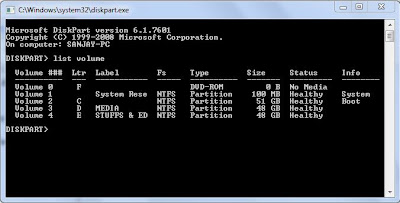
No comments:
Post a Comment